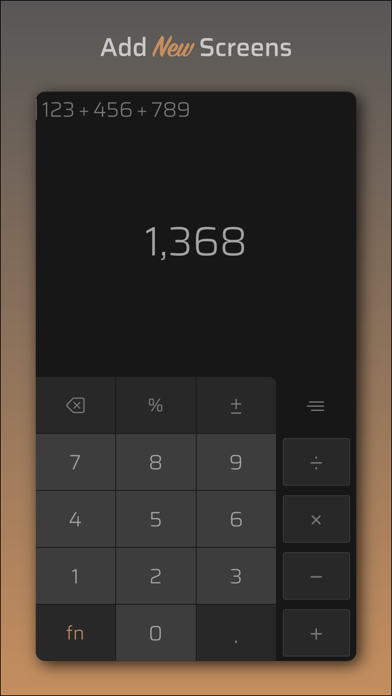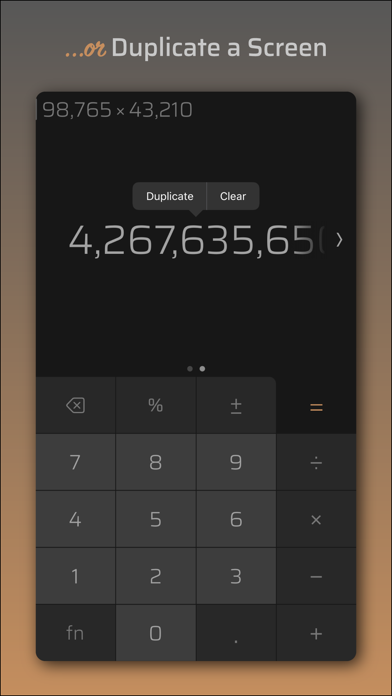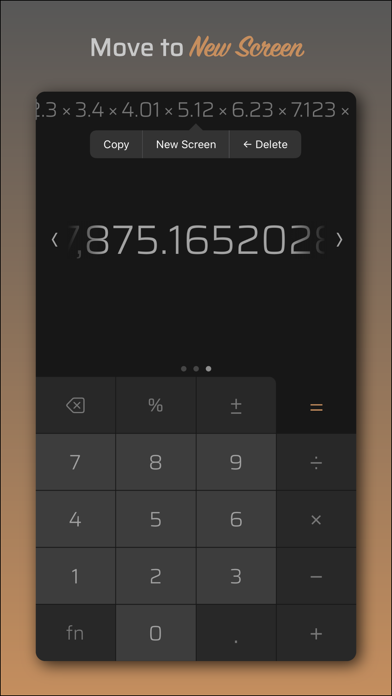Swipe to the next screen and continue on that screen without having to clear your equation. Its that effective and easy! Stop taking notes; switch between screens for values you can not remember, copy the value or keep working on that history.
Qnum › Calculator | Multi-Screen Experience
The most flexible and powerful way of the calculation process.
Features
∙ Create Screens up to 8
∙ Duplicate current screen
∙ Edit any variables of the equations
∙ Start new screen with equation variable or equation result
∙ Assign shortcut keys to the Function (fn) button
We are working on for more exclusive features. Keep automatic updates on to make sure you get all the latest features and improvements.
Thank you for your interest | Qnum